前回はExpoの良さを理解するために、あえてExpoなしでReactNativeに入門してみた。今回はいよいよExpoを体験してみることにします。
React Nativeに入門して、iOSネイティブのTableViewっぽいものを作る
React Natvieの公式チュートリアルと、Expoの公式チュートリアルの両方を参考にした。
https://facebook.github.io/react-native/docs/getting-started
インストールから動くところまで
コマンドラインツールをインストール
$ npm install -g expo-cli
プロジェクトを生成しようとするもexpoコマンドないぞ、とのこと。
$ expo init ExpoProject zsh: command not found: expo
React Native公式チュートリアルにNode 10以上を使えよと書いてある。
Assuming that you have Node 10 LTS or greater installed, you can use npm to install the Expo CLI command line utility:
確認してみたら8系が入ってた。
$ node -v v8.16.0
一旦コマンドラインツールをアンインストール。
$ npm uninstall -g expo-cli
nodenvでnodeのバージョン管理をしてたみたいなので、グローバルのバージョンを変更する。
$ nodenv versions ✘ 1 system * 8.16.0 (set by /Users/atsushiharada/.nodenv/version) 12.4.0
$ nodenv global 12.4.0 $ nodenv versions system 8.16.0 * 12.4.0 (set by /Users/atsushiharada/source/.node-version)
再びコマンドラインツールをインストール。
$ npm install -g expo-cli
プロジェクトを生成。あれれ?
$ expo init ExpoProject zsh: command not found: expo
よく知らんがnpxつけてみたら出来た。
$ npx expo init ExpoProject
テンプレートを選択出来るので適当にexpo-template-bare-minimumを選択した。
Your project is ready at /Users/atsushiharada/source/ExpoProject Before running your app on iOS, make sure you have CocoaPods installed and initialize the project: cd ExpoProject/ios pod install Then you can run the project: cd ExpoProject yarn android yarn ios
yarnで起動してみろと言われたけど普段npmしか使ってないので無視した。なんかエラー。
$ npm run ios > @ ios /Users/atsushiharada/source/ExpoProject > react-native run-ios error Could not find "Podfile.lock" at /Users/atsushiharada/source/ExpoProject/ios/Podfile.lock. Did you run "pod install" in iOS directory? error Could not find the following native modules: RNGestureHandler, RNReanimated, RNScreens. Did you forget to run "pod install" ? info Found Xcode project "ExpoProject.xcodeproj" info Building (using "xcodebuild -project ExpoProject.xcodeproj -configuration Debug -scheme ExpoProject -destination id=FD39E116-8B82-48DE-8D16-CFB30089D26F") ........ error Failed to build iOS project. We ran "xcodebuild" command but it exited with error code 65. To debug build logs further, consider building your app with Xcode.app, by opening ExpoProject.xcodeproj. Run CLI with --verbose flag for more details. note: Using new build system note: Planning build note: Constructing build description error: /Users/atsushiharada/source/ExpoProject/ios/Pods/Target Support Files/Pods-ExpoProject/Pods-ExpoProject.debug.xcconfig: unable to open file (in target "ExpoProject" in project "ExpoProject") (in target 'ExpoProject' from project 'ExpoProject') error: /Users/atsushiharada/source/ExpoProject/ios/Pods/Target Support Files/Pods-ExpoProject/Pods-ExpoProject.debug.xcconfig: unable to open file (in target "ExpoProject" in project "ExpoProject") (in target 'ExpoProject' from project 'ExpoProject') error: /Users/atsushiharada/source/ExpoProject/ios/Pods/Target Support Files/Pods-ExpoProject/Pods-ExpoProject.debug.xcconfig: unable to open file (in target "ExpoProject" in project "ExpoProject") (in target 'ExpoProject' from project 'ExpoProject') error: /Users/atsushiharada/source/ExpoProject/ios/Pods/Target Support Files/Pods-ExpoProject/Pods-ExpoProject.debug.xcconfig: unable to open file (in target "ExpoProject" in project "ExpoProject") (in target 'ExpoProject' from project 'ExpoProject') ** BUILD FAILED ** npm ERR! code ELIFECYCLE npm ERR! errno 1 npm ERR! @ ios: `react-native run-ios` npm ERR! Exit status 1 npm ERR! npm ERR! Failed at the @ ios script. npm ERR! This is probably not a problem with npm. There is likely additional logging output above. npm ERR! A complete log of this run can be found in: npm ERR! /Users/atsushiharada/.npm/_logs/2020-02-23T01_41_06_972Z-debug.log
うーん。pod installした?って怒られてるみたいだけどよく分からん。
Expoの公式ドキュメントみてみると、expo startしろと書いてあるのでそっちやってみる。
$ npx expo start
なんかExpoの画面が表示される。
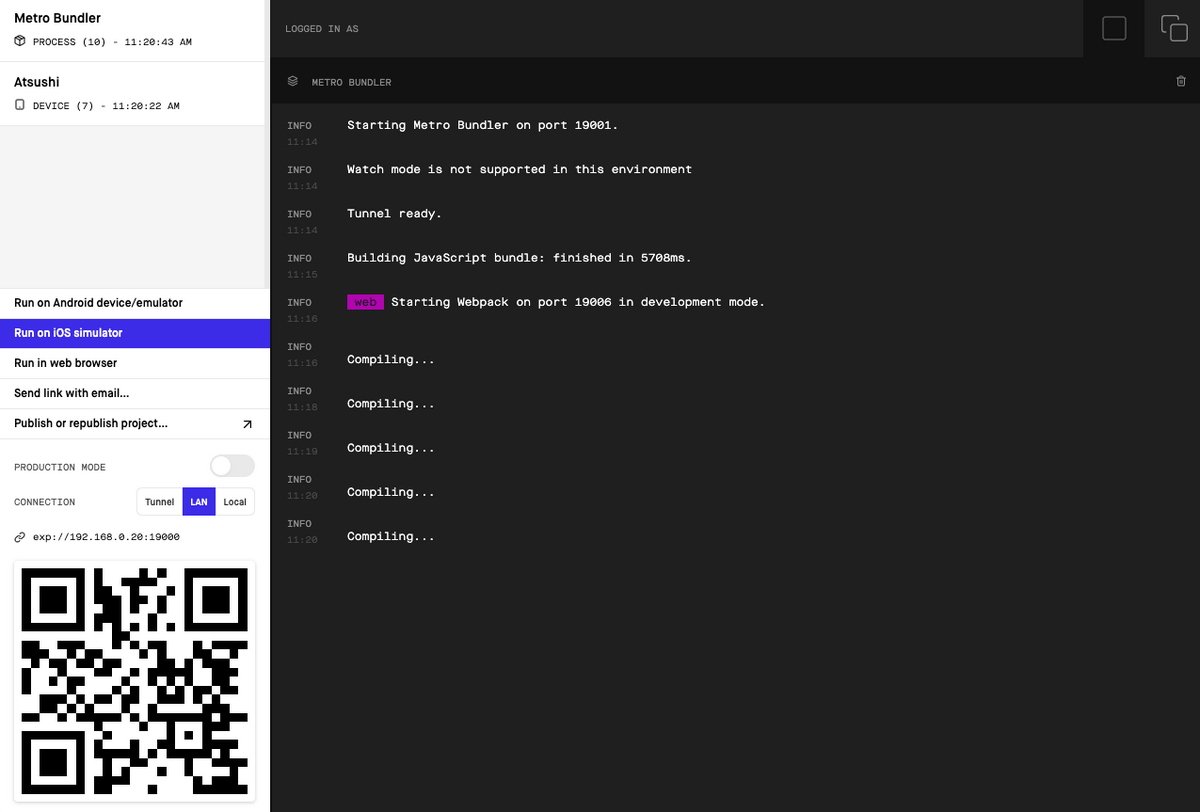
QRコードをiPhoneで読み込んでみると「使用可能なデータがみつかりません」と怒られた。
あーiPhone実機にも専用アプリをいれる必要があるわけか。公式ドキュメントに書いてある。
アプリを落としたらサインアップしてもっかいQRコード読んで見る。
動いたーー!
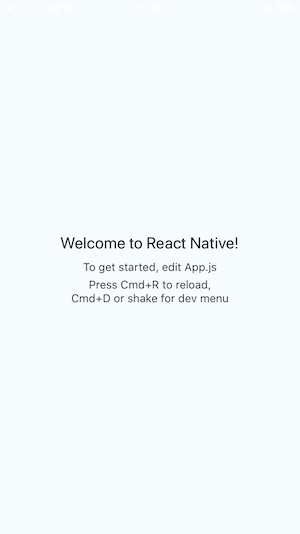
iOSネイティブのCollectionView(タイル)みたいの作る
前回同様NativeBaseを使う。公式ドキュメントにグリッド型のUIのサンプルがあるので参考にする。
https://docs.nativebase.io/Components.html#Layout
$ npm install native-base --save $ npm install react-native-easy-grid --save
App.js
import React, { Component } from 'react';
import { Container, Header } from 'native-base';
import { Col, Row, Grid } from 'react-native-easy-grid';
export default class App extends Component {
render() {
return (
<Container>
<Header />
<Grid>
<Col style={{ backgroundColor: '#635DB7', height: 200 }}></Col>
<Col style={{ backgroundColor: '#00CE9F', height: 200 }}></Col>
</Grid>
</Container>
);
}
}
出来たー!!

タイル型のグリッドにラーメン画像を並べてみる
ちょっと開発中に実機確認するのだるいなーと感じてきたので今度はシミュレータで起動してみる。
expo startしたときに表示される画面に「Run on iOS simulator」というリンクがあるので、これクリックするだけ。めっちゃ楽やんけ。
App.js
import React, { Component } from 'react';
import { Image } from "react-native";
import { Container, Header } from 'native-base';
import { Col, Row, Grid } from 'react-native-easy-grid';
export default class App extends Component {
render() {
const rows = []
for (let i = 0; i < 6; i += 1) {
rows.push(
<Row>
<Col>
<Image style={{ flex: 1 }} source={{ uri: 'https://ramen-image-url' }} resizeMode="contain" />
</Col>
<Col>
<Image style={{ flex: 1 }} source={{ uri: 'https://ramen-image-url' }} resizeMode="contain" />
</Col>
<Col>
<Image style={{ flex: 1 }} source={{ uri: 'https://ramen-image-url' }} resizeMode="contain" />
</Col>
</Row>
)
}
return (
<Container>
<Header />
<Grid>
{ rows }
</Grid>
</Container>
);
}
}
出来たーーーー!

なんだかViewを作る部分がrenderの中で分離してしまってキモい。ちょっと調べた感じだとReactではこんな感じが普通っぽい。Vueのv-forみたいな方がスマートに見えるけどどうなんだろ。